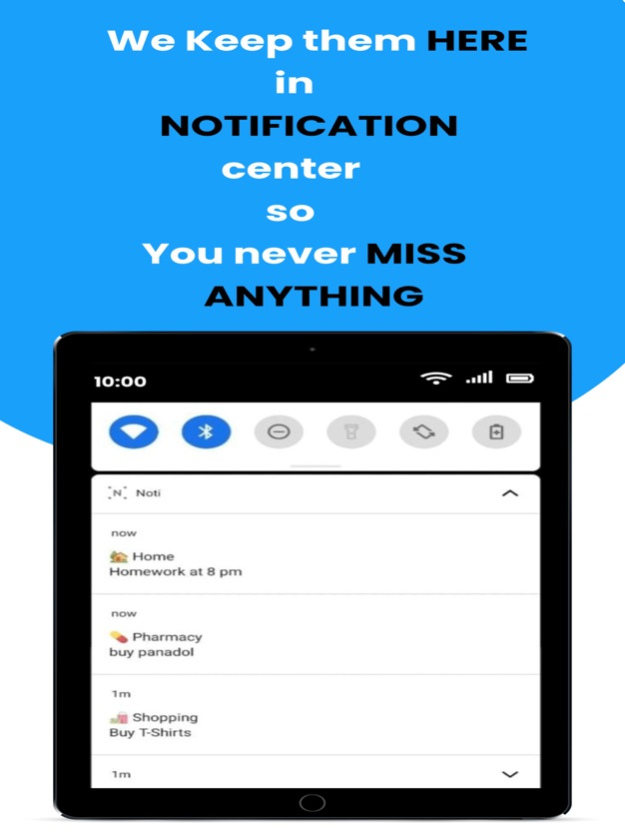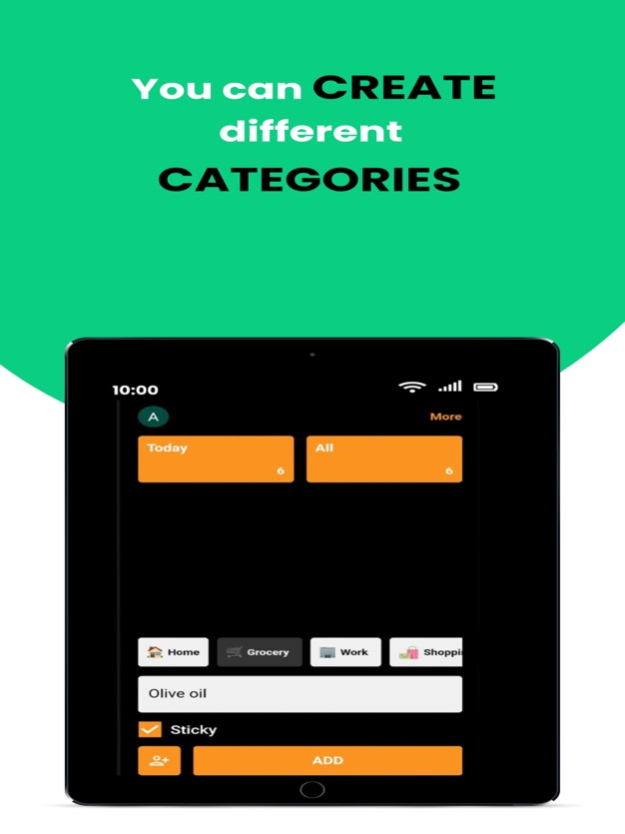Noti - notes in notifications 1.8.6
Free Version
Publisher Description
Little but powerful application for taking notes and adding todos in a new way. You can add grocery items, shopping lists and any other daily tasks & todos with category.
A new and elegant way of adding notes and todos in your phone device.
With Noti you can give more power to little things, You can add daily routine notes, reminders, todos & never miss them again whenever you take a look at your mobile notifications center. This is a very handful application to show daily notes and tasks at iOS 16 lock screen.
Noti helps you to add your daily notes and todos directly into the mobile phone notification center and by doing that you can easily see all of your todos and notes in just one swipe. Noti has a very unique and easy to use interface which helps you to add your todos and notes in 1 click. Noti is not a big app like Google Keep, Notion, Microsoft OneNote, Evernote, Todoist and Any.do, it is a very little application with an easy to use interface, which you are going to love. The notes work as a reminder as well, it is not annoying and pops up. It just sits there silently in your phone notification center, you can easily see your notes and todos without opening the app. You can remove it once you are done with that task or todo item in just one swipe.
Noti offers creating notes category wise, and each category has an emoji icon which enhances usability of the application.
Noti offers a decent way to collaborate with your friends or family members, you can invite them so they can connect with you by clicking the invitation link. You can add Notis for them and it will work in a similar manner.
For example: If your family member is in office and you want him to bring Eggs or vegetables while returning from work, you can just add a Noti for him/her. This is really a fun way to organize stuff for each other.
You can access your daily notes from the application's TODAY and ALL section as well, you can add those notes and todos again into the notification center.
We are looking forward to adding more power to this Notes taking and task creating application with minimal User interface. Please try Noti and let us know in feedback how this little thing makes your life easier.
Noti subscription plans:
Monthly subscription: $0.99
Payments and Renewal:
Payment will be charged to iTunes Account at confirmation of purchase. Subscription automatically renews unless auto-renew is turned off at least 24-hours before the end of the current period.
Account will be charged for renewal within 24-hours prior to the end of the current period.
You can manage or turn off auto-renew in your Account settings at any time after purchase
No cancellation of the current subscription is allowed during the active period.
Terms of use: https://firebasestorage.googleapis.com/v0/b/noti-mobile.appspot.com/o/uploads%2FTermsOfUse.docx?alt=media&token=ab7da69a-9d19-464f-84a0-bd38c3bc1f63
Privacy policy: https://firebasestorage.googleapis.com/v0/b/noti-mobile.appspot.com/o/uploads%2FPrivacy%20policy.docx?alt=media&token=23f1c1b7-9a35-4051-82dc-b39680ec4856
Jun 2, 2023
Version 1.8.6
Elegant and powerful application for adding notes and todos in new way, which stay in your device notification centre.
We have improved design and performance in this release.
Added localisation support for multiple languages.
Users can avail 1 month free trial of monthly subscriptions.
Sharing feature added now you can share your notes with others,Fully free for all for 3 months.
Collaboration feature improves with new UI.
Category sorting
Delete collaborators.
Collaborator heads in notes history.
Improvement in sharing feature.
Bug fixes and improvements.
About Noti - notes in notifications
Noti - notes in notifications is a free app for iOS published in the Office Suites & Tools list of apps, part of Business.
The company that develops Noti - notes in notifications is Muhammad Adil. The latest version released by its developer is 1.8.6.
To install Noti - notes in notifications on your iOS device, just click the green Continue To App button above to start the installation process. The app is listed on our website since 2023-06-02 and was downloaded 0 times. We have already checked if the download link is safe, however for your own protection we recommend that you scan the downloaded app with your antivirus. Your antivirus may detect the Noti - notes in notifications as malware if the download link is broken.
How to install Noti - notes in notifications on your iOS device:
- Click on the Continue To App button on our website. This will redirect you to the App Store.
- Once the Noti - notes in notifications is shown in the iTunes listing of your iOS device, you can start its download and installation. Tap on the GET button to the right of the app to start downloading it.
- If you are not logged-in the iOS appstore app, you'll be prompted for your your Apple ID and/or password.
- After Noti - notes in notifications is downloaded, you'll see an INSTALL button to the right. Tap on it to start the actual installation of the iOS app.
- Once installation is finished you can tap on the OPEN button to start it. Its icon will also be added to your device home screen.